

Email Archive Migration Solutions: Safeguarding Your Business Communications
Introduction:
Ever tried digging through years of emails and attachments, only to feel like you're wading through a chaotic mess? It’s a familiar struggle for many, especially when the pressure is on to keep everything organized, secure, and compliant. Email archive migration solutions are here to change that. They don’t just move old emails from one platform to another; they ensure your digital communication stays organized, protected, and easy to access.
In today’s business world, companies need more than just a place to store emails. They need secure, compliant, and efficient systems that meet legal regulations, data protection standards, and business growth demands. Without a solid migration plan, businesses risk losing valuable data, falling behind on compliance, and facing costly disruptions.
But let’s be real, migrating email archives can be a complex task. There's much to consider, from dealing with outdated systems to ensuring the transfer goes smoothly. That’s why choosing the right migration solution is critical. In the following sections, we’ll explore what email archive migration is, the challenges involved, and how to make the transition as smooth as possible. Stay with us!
Understanding Email Archive Migration

What is Email Archive Migration?
Email archive migration is transferring archived emails from one system to another. This could be moving from an outdated email storage platform to a more modern one or leaping to the cloud. But it’s not just about shifting old emails; it’s about ensuring everything stays intact, secure, and easily accessible, all while adhering to compliance standards. Think of it as moving your entire digital filing cabinet to a new, more efficient space. You want the new system to be better, safer, and easier to manage.
When migrating email archives, you move data and ensure your new system works seamlessly with your current IT infrastructure. Whether it’s email clients, collaboration tools, or compliance software, the goal is to smooth the transition with minimal disruption to your operations. Ultimately, it’s about upgrading your entire digital ecosystem for better efficiency and security.
Common Reasons for Email Archive Migration
So, why do businesses decide it’s time for email archive migration? Here are some common reasons:
- Outgrowing old systems: As businesses grow, older systems often can’t keep up. Maybe your email archive is outdated, no longer supported, or simply too expensive to maintain. Migrating to a newer system can offer better scalability and advanced features.
- Vendor changes: Switching email platforms can leave you with much data that needs to be moved. Whether upgrading or transitioning due to a vendor change, migration is necessary to ensure nothing gets lost.
- Mergers and acquisitions: Businesses often need to consolidate email archives when they combine. This can help streamline data management and ensure all records are accessible in one place.
- Compliance: New regulations or legal requirements may make your existing archiving solution inadequate. Migrating to a compliant system is crucial for meeting industry standards and protecting your business.
Email archive migration isn’t just about moving data; it’s about adapting to changing business needs, ensuring long-term growth, and staying compliant with ever-evolving regulations. It’s a step toward a more intelligent, secure, and efficient digital communication management method.
Challenges in Email Archive Migration

Data Integrity and Chain of Custody
One of the biggest concerns during email archive migration is ensuring no data gets lost or corrupted. Consider moving a pile of essential documents; if even one is misplaced or altered, it could cause serious issues. Similarly, in email archive migration, it's crucial to maintain data integrity and uphold the chain of custody. This means ensuring every email is accounted for, preserved exactly as it was, and remains unaltered. It’s not just about keeping things intact; it's also about meeting legal standards. Any breach in data integrity can result in compliance issues and even legal penalties.
Complexity of Legacy Systems
The process can get complicated if you migrate from an older or proprietary email archiving system. Many legacy systems use outdated formats, and their data might be inaccessible or incompatible with modern solutions. This can make the migration more challenging than just pushing a button. You’ll likely need to deal with multiple formats and data sources, each requiring careful planning and expertise. It’s not just about the move itself—it’s about ensuring everything transfers seamlessly into the new platform without losing vital data.
Data Security and Compliance Risks
Data security is a significant concern during migration, especially when transferring sensitive business communications. Protecting your data is critical throughout the process, as potential vulnerabilities can expose your business to risks. Plus, companies must remain mindful of regulatory compliance, especially if they deal with sensitive information governed by laws like GDPR or HIPAA. Failing to follow the necessary guidelines during migration could lead to expensive penalties or a significant loss of client trust. The migration must be executed carefully to ensure compliance and avoid these risks.
Operational Disruptions
Lastly, operational disruptions are a key challenge. If employees can’t access their email archives or if there’s unexpected downtime, it can disrupt daily operations and lower productivity. The aim should be to complete the migration without causing any interruptions to work. This requires effective planning, clear communication, and timing that minimizes the impact on your team. The smoother the migration process, the fewer headaches your employees will experience, and the faster they can get back to work.
Best Practices for a Smooth Email Archive Migration
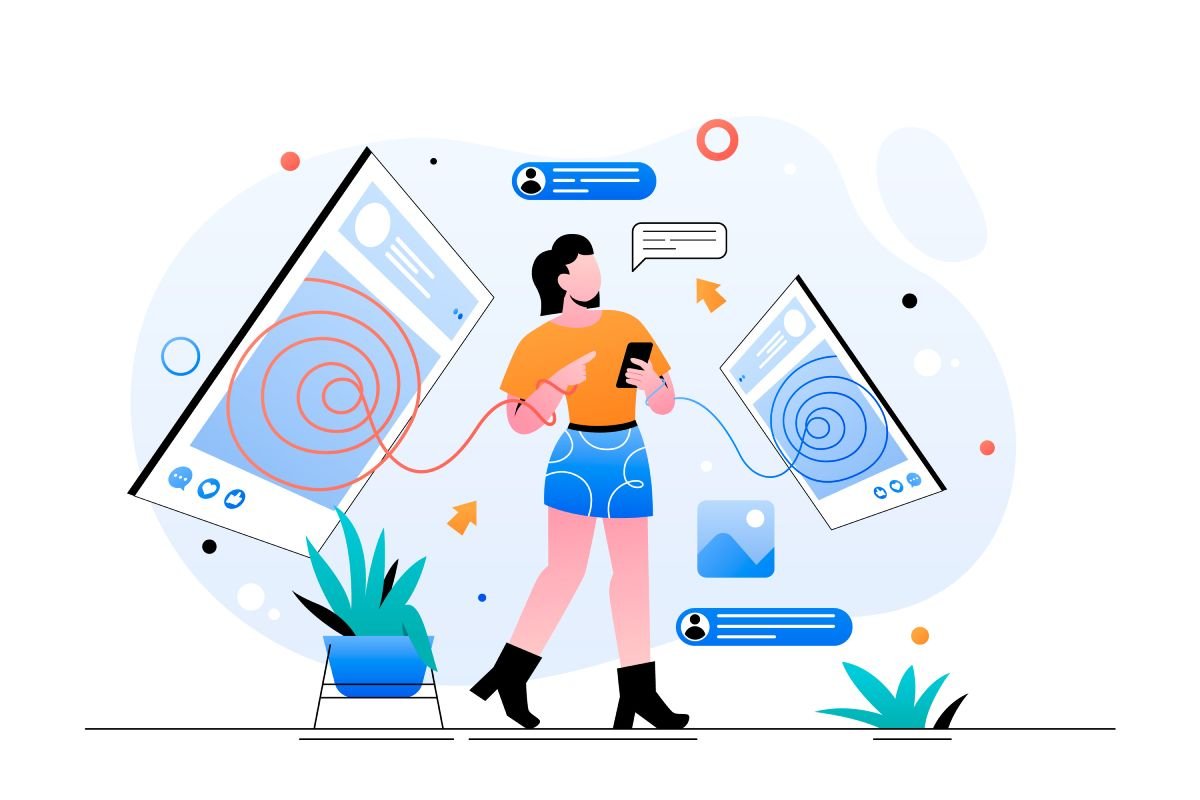
Comprehensive Planning and Strategy
A successful email archive migration starts with solid planning. Without it, things can easily spiral out of control. You’ll need to define clear goals and set realistic timelines. Are you planning to move everything simultaneously or prefer a phased approach? Have you considered potential risks and how to address them? Thinking through every detail, like identifying what data needs to be migrated and how to tackle unforeseen issues, is key to avoiding delays or data loss. A well-thought-out plan can make all the difference in keeping the process on track.
Auditing and Data Assessment
Before you start the migration process, thoroughly audit your existing email archives. Take a moment to review what’s in there. Are there emails or attachments you no longer need? Are there important or sensitive data points that require extra attention? A detailed data assessment will help you decide what to keep, what to discard, and what needs special care during the migration. This step can significantly streamline the process and make the migration faster and cleaner. Cleaning up your archive first ensures that only relevant data is moved, saving time and resources.
Choosing the Right Email Archive Migration Solution
Not all email archive migration solutions are created equal, so picking the one that fits your needs is crucial. Look for a solution that checks all the boxes:
- Scalability (so it grows with your business)
- Security (to ensure everything is protected)
- Compliance (to meet legal and regulatory standards)
- Data integrity (to prevent any data loss during the move)
A cloud-native solution is often the best choice for most businesses, offering the flexibility and scalability required for growth. Just make sure it integrates well with your existing systems. Choosing the right solution up front can save you from unnecessary headaches later.
Testing and Validation
Once you’ve selected your migration solution, it’s time to test. Don’t skip this critical step! Before going live, run smaller test migrations to catch any potential issues early on, such as data corruption or missing files. Real-time monitoring is essential during migration to address problems as they arise. Testing ensures that everything transfers smoothly and that your emails remain accessible and intact. Remember, a little time spent testing upfront can save you from much bigger headaches later.
Post-Migration Support and Optimization
The work isn’t over once the migration is complete. You’ll need post-migration support to ensure the new system integrates smoothly with your existing infrastructure. Don’t forget to train your team so they can get the most out of the latest email archiving solution. Ongoing monitoring is key to spotting any issues early on, and regular audits will help maintain security and compliance over time. Planning for continuous optimization and support sets your business up for long-term success and peace of mind.
Choosing the Best Email Archive Migration Solution
Critical Features for Success
When searching for the best email archive migration solution, there are a few essential features to remember. First and foremost: ease of use. The last thing anyone wants is to waste time with a complicated system, so a user-friendly interface is necessary. Along with simplicity, you’ll need strong security features, including encryption and retention policies, to ensure your data remains safe throughout the migration process and beyond.
It’s also essential that the solution supports various email systems and collaboration tools, like Microsoft Teams or Slack. This ensures your new email archive will integrate seamlessly with other business tools. Lastly, ensure the solution works well with eDiscovery tools, especially if you’ll need to manage legal holds or audits in the future.
Vendor Experience and Reputation
Experience counts when it comes to choosing a migration vendor. You want a provider who’s been through the process before, someone who knows how to handle large data volumes and can seamlessly migrate from legacy systems. A solid track record of successful migrations should be a top priority. Look for case studies or testimonials from businesses in your industry to confirm the vendor's credibility. The right vendor will offer a smooth migration service and ongoing support to ensure the system functions correctly after the migration.
Cloud vs. On-Premise Solutions
Should you choose a cloud-based or on-premise email archive migration solution? Cloud-based solutions are the most popular choice today. They offer scalability, cost-effectiveness, and easy access from anywhere, ideal for businesses with remote or hybrid teams. They also provide flexibility for upgrades and new features.
However, an on-premise solution might be better if your business requires more control over data or has specific compliance needs that demand in-house management. It’s all about finding the right balance between security, power, and flexibility that aligns with your business goals.
Cost and ROI Considerations
Cost is essential when considering email archive migration, but it’s crucial to consider the long-term return on investment (ROI). While the upfront cost may seem significant, the long-term benefits, such as improved efficiency, better security, and easier compliance, can make it worthwhile. A well-executed migration can save your business money over time by reducing storage costs, minimizing downtime, and making it easier to retrieve essential emails quickly.
Additionally, if you choose a solution that can scale with your business, you won’t have to worry about outgrowing it soon. So, while the initial cost may feel high, the ROI can be incredibly valuable, making your investment smart in the long run.
How to Safeguard Your Business Communications Post-Migration

Ensuring Continuous Data Protection and Compliance
The hard work doesn’t end once your email archive migration is complete. To ensure your business communications remain secure, it's essential to implement ongoing monitoring and audits. This ensures the new system performs as expected, keeps your data safe, and complies with industry regulations. Regular audits help you spot issues early, such as data gaps or potential security risks, before they become bigger problems.
Managing retention schedules and legal holds is also critical for compliance. Depending on your industry, you may be required to keep certain emails for specific periods. Ensure your new archiving system allows you to manage these policies efficiently and effectively so you're always legally covered. By staying proactive, you protect your business from risks today and set yourself up for long-term peace of mind.
Adapting to Evolving Legal and Regulatory Requirements
The rules around data retention are constantly being updated. It is essential to stay on top of these changes and ensure that your archiving practices remain current. New laws could require adjustments to your retention schedules or dictate how you store sensitive data. A good email archive solution should make it easy to adapt to these shifts without causing significant disruptions to your operations.
The key is to be proactive. Don’t wait for regulatory changes to catch you off guard—stay ahead of the curve. Whether adding new security features, adjusting retention policies, or ensuring your archives remain accessible and secure, a flexible system will save you from scrambling when changes arise. By getting this right, you'll be compliant and protect your business against future challenges.
Staying adaptable is the best way to safeguard your communication and ensure your business remains secure, compliant, and efficient, no matter what changes come your way.
Conclusion
Email archive migration may seem daunting, but it’s an essential step for the long-term success of your business. In today’s world, where data security, compliance, and efficiency are non-negotiable, ensuring your email archives are properly migrated is crucial. Whether moving away from legacy systems or upgrading to meet new compliance standards, the right migration solution will keep your business organized, secure, and future-ready.
Remember, the migration process is more than just about transferring data. It's about ensuring everything stays intact, making your emails accessible, and aligning your new system with your existing IT infrastructure. From careful planning and testing to selecting the right solution and providing ongoing post-migration support, every step is critical to making the transition as smooth as possible.
Don’t wait until outdated systems or new regulations force your hand. Invest in a reliable email archive migration solution today, and safeguard your business communications for the future. The right solution will help you manage your email archives efficiently and give you the confidence to face whatever challenges lie ahead.
Frequently Asked Questions
What is Email Archive Migration?
Email archive migration involves transferring your organization's archived emails from one platform to another. It helps ensure your data stays secure, compliant, well-protected, and easily accessible throughout the migration process, protecting essential business communications.
Why is Email Archive Migration Important?
Email archive migration is crucial for businesses to maintain secure, compliant, and efficient email storage solutions. It helps organizations meet regulatory requirements, improves accessibility to archived emails, and safeguards business communications while transitioning to a new platform.
What are the Challenges of Email Archive Migration?
Common challenges in email archive migration include:
- Ensuring data integrity and security
- Meeting compliance with legal standards
- Migrating from outdated legacy systems
- Minimizing operational disruptions
- Protecting sensitive data from potential loss
How Do You Ensure Data Integrity During Email Archive Migration?
To ensure data integrity, use reliable migration tools that maintain the chain of custody and verify the accuracy of the data transfer. Regular testing and validation phases are essential to prevent data corruption or loss.
What Features Should I Look for in an Email Archive Migration Solution?
Look for solutions that offer:
- Strong security features (e.g., encryption)
- Compliance with relevant regulations (such as GDPR or HIPAA)
- Scalability to grow with your business
- Integration with existing email systems
- A user-friendly interface and reliable customer support
How Can Cloud-Based Email Archive Migration Benefit My Business?
Cloud-based email archive migration provides several benefits:
- Flexibility and scalability that allow you to adapt to your business's growth.
- Cost savings by storing data securely off-site
- Easy access, compliance, and disaster recovery
- The ability to scale as your business grows
What is the Cost of Email Archive Migration?
The cost of email archive migration varies depending on factors such as:
- The volume of data being transferred
- The complexity of your current email system
- The chosen migration solution
However, investing in a seamless migration can result in long-term savings by improving operational efficiency and maintaining compliance with industry regulations.
How Do I Choose the Right Email Archive Migration Solution?
Choose a solution that:
- Meets your business needs
- Offers strong security features
- Supports your email systems and compliance requirements
- Offers scalability for future growth
- Includes vendor experience and post-migration support
Can Email Archive Migration Help with Compliance Requirements?
Yes! Email archive migration is designed to help businesses comply with regulations like GDPR, HIPAA, and other industry-specific data retention laws. It ensures all emails are stored securely, with retention policies and legal holds in place to meet compliance standards.
How Can I Ensure a Smooth Email Archive Migration?
To ensure a smooth migration:
- Plan carefully and conduct a data audit
- Choose the right migration solution
- Perform thorough testing
- Provide post-migration support
The goal is to minimize disruptions and maintain data security throughout the process. Proper planning and testing will set you up for a successful transition.
Related Articles :-
- Marketing Design Essentials: How to Create Visuals That Convert
- How Email Marketing Can Boost Your Chiropractic Practice and Patient Engagement
- Email Marketing for Consultants: A Guide to Building Trust and Getting Clients
- Real Estate Email Templates: How to Craft the Perfect Email for Agents and Clients




